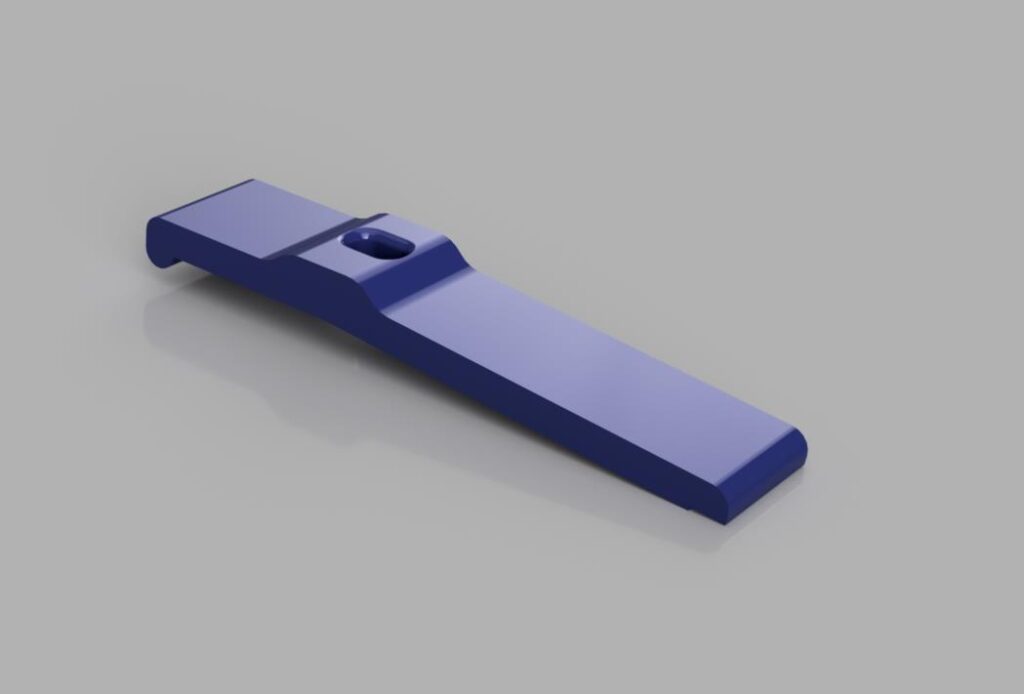
Below is a link to a Parametric hold down generator modeled in Fusion360.
Being Parametric you can change some of the key features of the hold-downs simply by changing a few parameters and the hold-down will automatically update and allow you to export to STL for 3D printing.
I normally use PLA+ with high gyroid infill and at least 3 walls for strength.
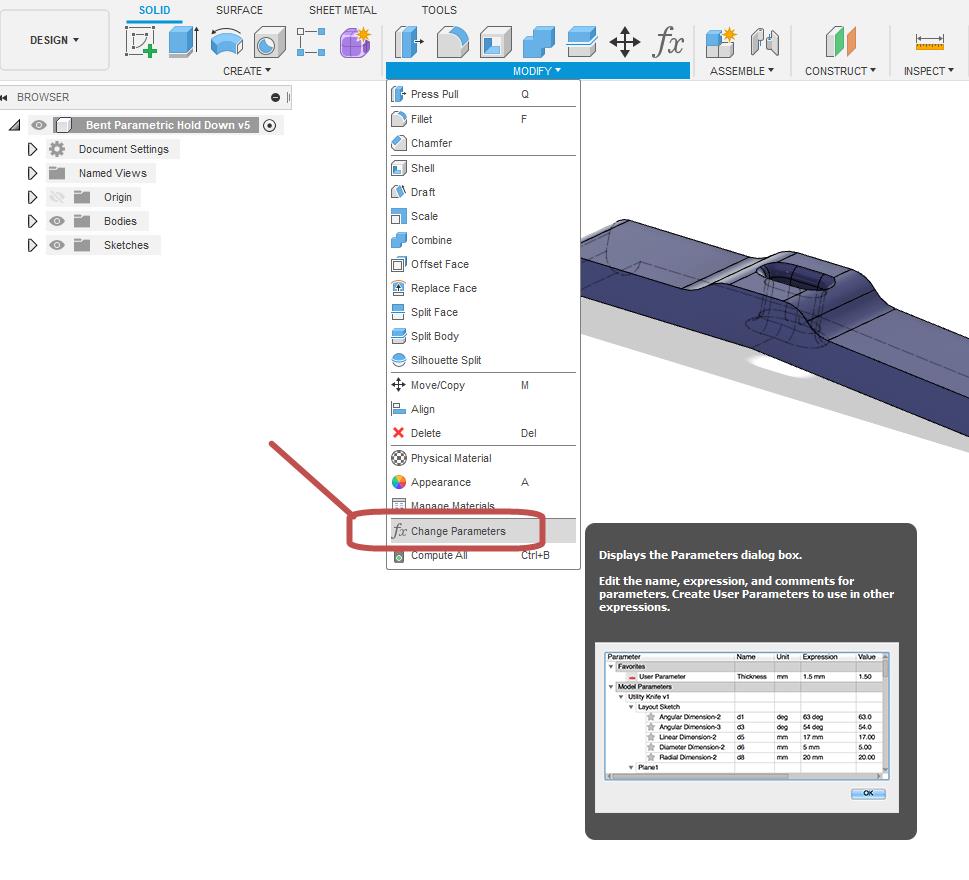
This a real time saver if you’re looking to print multiple hold downs in different lengths to allow you to clamp almost anything down.
To change the Parameters of the hold down simply go to Tools/Modify and Select Change Parameters

Once you’ve selected change parameters a table will appear. Simply change the Value column to meet your requirements and the clamp will update automatically.
I have put some further information in the Comments column to help give you some common options and suggestions.
Here is the link to the fusion360 drawing:
To use this link, open it in your browser, then select open in Fusion 360 (Top right corner) to load it into your Fusion360 software.
This is a work in progress, if you have any suggestions or find and faults please let me know at joe@joesworkbench.com
Thanks and have fun 🙂